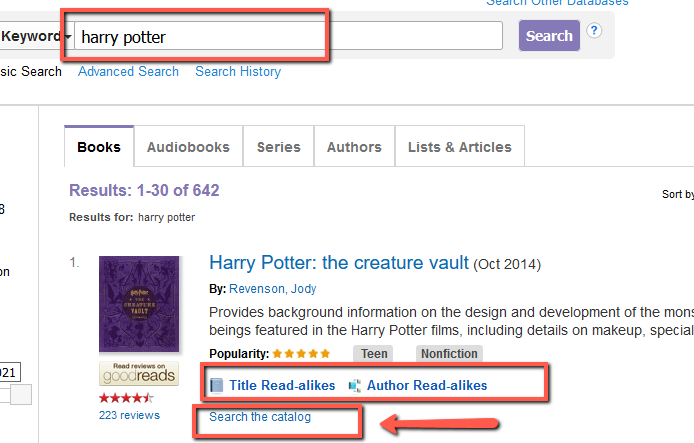In today’s eResource spotlight, we’ll be looking at one of my favorite library tools – Novelist Plus!
Novelist is like having a know-it-all, well-read friend at the ready who can tell you the books in order in a series and what to read next if you enjoyed that one book about a magical young wizard…not only does it offer author read-alikes, but also series read-alikes and excellent tools for discovering exactly what you’re looking for when you don’t even KNOW what you’re looking for, such as ‘browse by’ genre, appeal, themes, and more.
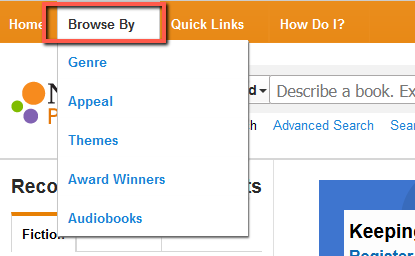
To find an author or title read-alike, use the search box and then find those options under the title result. You can also click ‘search the catalog’ to see if we’ve got it:
Novelist is for all ages and you will need your library card and password from home to access it from our eResources A-Z list. We also have Novelist K-8 Plus, which offers the same great tools, but the interface is more geared toward kids and young teens. If you don’t have a card, you can apply for one online here.
Enjoy!