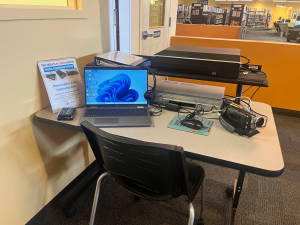Our digital conversion station allows you to:
- Convert VHS and VHS-C tapes to digital files
- Convert Digital 8mm, Super8 or Hi8 tapes to digital files (NOT 8mm film on a reel)
- Scan old photos, negatives and slides to digital format
- Get data off 3 1/2 floppy disks and media cards
- Convert old cassette and vinyl tracks to mp3
- See all available equipment and instructions
General Conversion Station Guidelines
- An initial orientation session with a staff member is required before reserving solo time to use the Station, unless an exception has been made with a staff member. You can combine your orientation with your 1st session, if desired. Choose ‘orientation plus session’ option on the form below.
- Requests for the Station must be made at least one business day in advance – requests are not monitored on weekends or holidays.
- Drop-ins to use the equipment are discouraged but allowed IF: you have attended an orientation, are familiar with the equipment, and do not require any tech assistance. If you drop in, there are NO GUARANTEES of availability and there will be minimal staff assistance, especially on weekends.
- You must have the technical savvy to handle the equipment by yourself (after initial training), which includes, but is not limited to: knowing how to locate a file/folder on a Windows machine, using a mouse or trackpad, and switching between software programs.
- Initial orientation appointments can only be made between the hours of 9am and 5pm, Monday through Friday.
- After your initial appointment, the station can be reserved up to 4 hours per day during regular Central Library operating hours. Sessions can be extended if no one is waiting.
Saving Files
- We do not provide any method to save your files. Please bring a flash drive, memory card, external hard drive, or blank disk on which to save your project. We do sell 2GB flash drives for $3 at the info desk downstairs, but they are not large enough for most video projects or high-resolution scans. One hour of video requires approximately 1GB of disk space.
Reservation Process
- First, check the station calendar for availability.
- Fill out a request to use the Station (below). Someone will reply within 1-2 business days.
- After your initial appointment, the station can be reserved up to 4 hours per day during regular Central Library operating hours.
- To reserve time in the future after you’ve had your first session, use the form below. Make sure to request enough time for setup and file exporting, if applicable (30 minutes is a good standard).
- Appointment must end 15 minutes before library closing time.
- Please contact us if you need to cancel a reservation. Provide as much notice as possible so we can re-book the reservation time. Reservation can be canceled if you are not present after a period of 15 minutes from the reservation start time. Habitual no-shows may result in loss of privileges to use the station.
Conditions of Use
All users of the Station must:
- Be at least 16 years of age. Younger users are welcome to use the Station with an accompanying adult 18+.
- Have a regular (not digital access) Mesa County Libraries card in good standing (not expired and with accumulated fees of less than $10).
- Be present at all times during the reservation. Converting is “real time,” so a 2-hour VHS conversion will take 2 hours, not including the time it takes to burn a file to a DVD (about 10 minutes per hour of video).
- Adhere to the Mesa County Libraries’ Code of Conduct.
- Leave a photo ID or library card with staff for the duration of the reservation.
- Abide by copyright laws. The copyright law of the United States (Title 17, U.S. Code) governs the making of photocopies or other reproductions of copyrighted material. The person using this equipment is responsible for any infringement.
- Follow all manufacturer guidelines for equipment use.
- Understand that any files left on the Station laptop will be deleted once your reservation ends.
- Agree that if your project includes sound, headphones (either yours or those provided) must be used at all times.
- Meet with a staff person before and after the reservation time to determine the condition of the equipment.
- Follow food and drink policy. Food near the Station is not permitted. Beverages with secure lids are permitted.
- Accept full financial responsibility for equipment and agree to pay all costs associated with damage beyond normal wear and tear or loss of equipment and peripherals while in use, whether caused by inappropriate use or negligence.
Mesa County Libraries are not liable for any loss or damage sustained, or expense incurred, to media as a result of using Station equipment. Mesa County Libraries are not responsible for equipment or files (digital or print) left behind. Mesa County Libraries reserve the right to modify these Conditions of Use at any time.
Request to Use the Conversion Station
Please fill out the form below to request your Station appointment. Requests for the Station must be made at least one business day in advance.
Conversion Station Calendar
Please view the calendar below to check availability of station. Requests for the Station must be made at least one business day in advance – requests are not monitored on weekends or holidays.
- The station can be reserved up to 4 hours per day, and up to ONE week in advance during regular Central Library operating hours.